When you enter your contact's full name and company website into Mailscoop, you will see an email address that we believe is the right email.
Email lookup tools are never going to be 100% accurate 100% of the time due to a variety of factors. So even when we're sure we've got the right one, you should always double-check by using an email verifier tool.
How To Copy An Email Address
1. Enter the full name and company website of your contact and select Find It
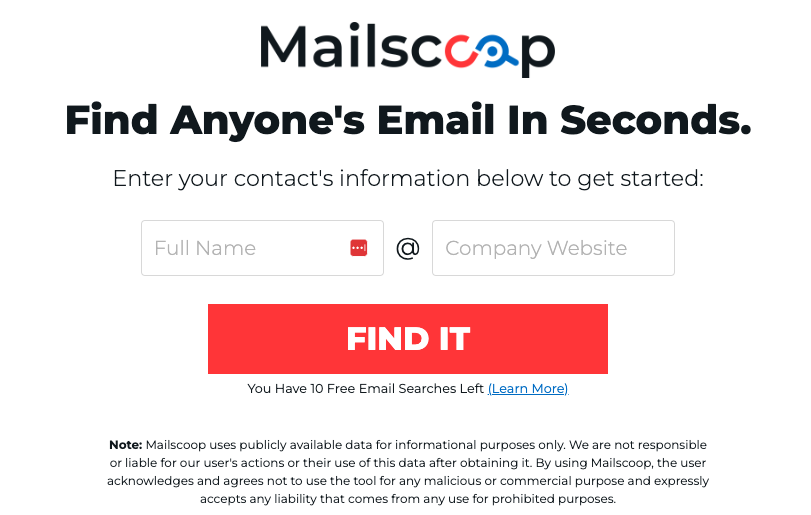
2. Once Mailscoop completes its scan, you will see the results below. If the email has been found, it will have a green dot next to it.
To copy the email address, simply click on the email itself!
Once it's been copied, you can paste it directly into your contact sheet or email draft.
To learn more about Mailscoop's search results, click here.