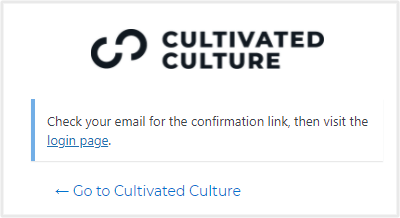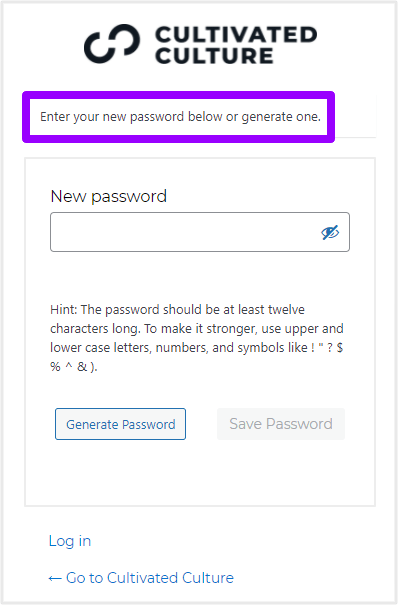Forgot your password? Need to reset it? No problem!
You can easily change or reset your password at any time. Just follow the steps below.
How To Change Your Password
1. Click the Login button located on the homepage
2. Choose Log In With Email
3. After you've selected Log In With Email, select Click Here To Reset, located next to "Forgot Your Password?"
4. Enter the email associated with your Cultivated Culture account and click Get New Password.
5. You will be prompted to check your email for the confirmation link.
6. Head over to your email and click the password reset link.
7. You will automatically be taken to a page where you can choose to either generate a password or create your own.
8. Click Save Password.
9. Head back to the Login page and enter your email and new password to login!
Forgot Your Username?
Your username is the email address that's associated with your account. If you don't remember what email you used, Go to the search bar of your email address and search for any emails from us. If you have more than one active email address, try them all.
For more information on how to find your username, click here.