If you are having issues logging into your Account or want to turn the 2-Factor Authentication off, this article outlines the steps you need to take.
Having Trouble Logging in?:
If you're having trouble logging in to your account, we'll kindly ask you to troubleshoot this by clearing the cache on your web browser.
We're constantly improving our website and tools to provide the best experience. Keeping your browser up to date ensures you'll have the best experience on our site and others.
If you're still having trouble signing in after you've cleared your cache, please contact us for help.
Turning off 2-Factor Authentication:
If you do not want the 2-Factor Authentication turned on for your account, follow the steps below to turn it off.
- My Dashboard
- Settings ---> Account Security
- Remove 2-Factor Authentication
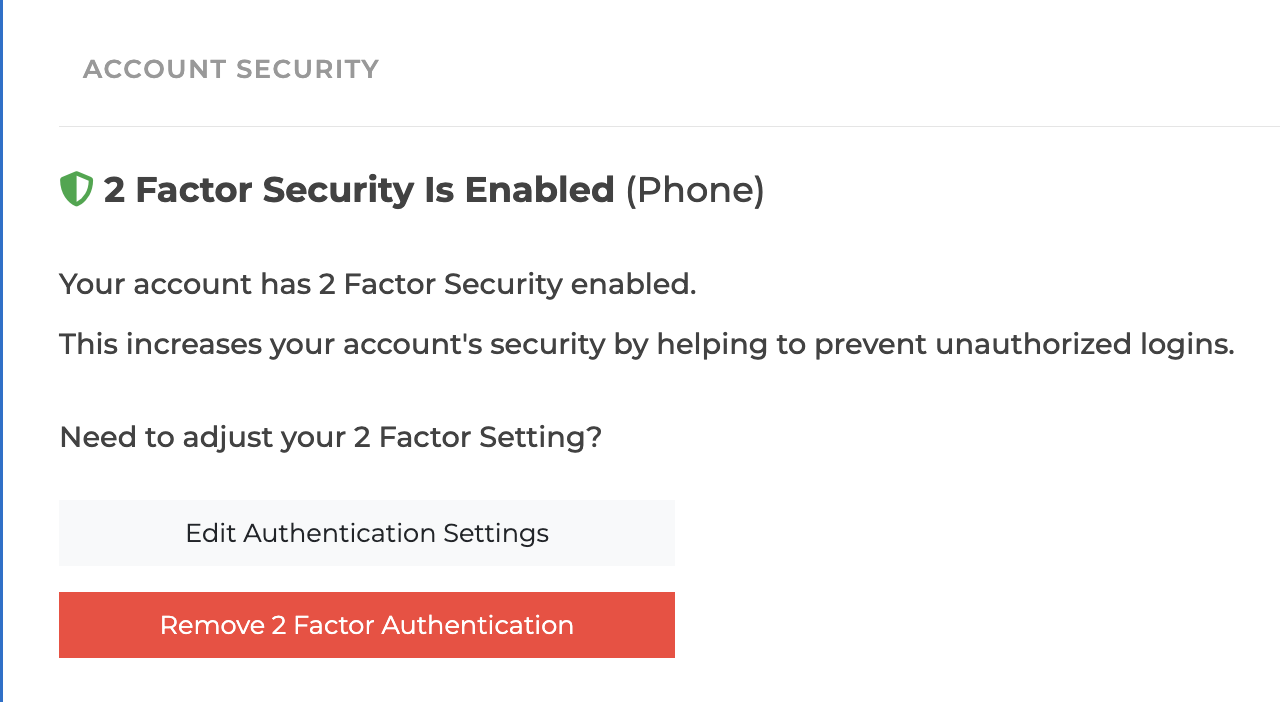
Troubleshooting Help:
- If you're having trouble logging into your account, click here.
- If you need to reset your password, click here.
- If you're having trouble accessing a paid course, click here.