If you're not sure how to log in to your Cultivated Culture account, follow the steps below.
Please note: You must be logged in to access your saved resumes, resume scans, our tools, and any paid courses.
How To Log In To Your Cultivated Culture Account
1. Click the red Log In button located on Cultivated Culture's homepage
2. Choose how you would like to log in to your account
3. Enter your login details and click Log In
Once you're logged in, you can access:
-
Saved resumes
-
Resume scans
-
All of our available tools
Any paid courses
You'll find these by either selecting My Dashboard, or by hovering over the user icon and choosing an option from the dropdown menu.
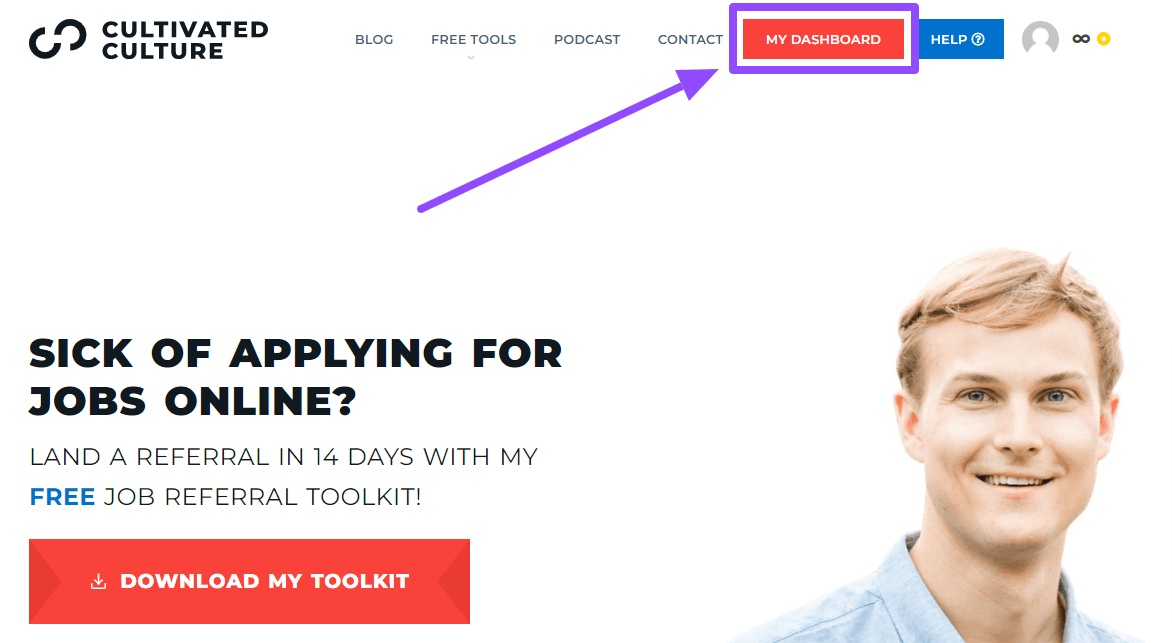
Forgot Your Username?
Your username is the email address that's associated with your account.
If you don't remember what that is, try typing 'Cultivated Culture' into the search bar of your email address provider to find any emails from us. If you have more than one active email address, try them all.
If you're still having trouble locating your username, please contact us.
Forgot Your Password?
If you don't remember what your password is, click here.
Don't have an account? No problem! Creating a free account is easy. Learn more here.
Having Trouble Logging In?
If you're having trouble logging in to your account, we'll kindly ask you to troubleshoot this by clearing the cache on your web browser.
We're constantly improving our website and tools to provide the best experience. Keeping your browser up to date ensures you'll have the best experience on our site and others.
If you're still having trouble signing in after you've cleared your cache, please contact us directly for assistance.