Changing your Unlimited Subscription in your account is simple and can be done by following the steps below!
Updating your Cultivated Culture Unlimited Subscription
- Log into your Cultivated Culture account and Click on your Dashboard
- On the left-hand side, click "Billing"
- Under Manage Your Subscription - select "Change Plan"
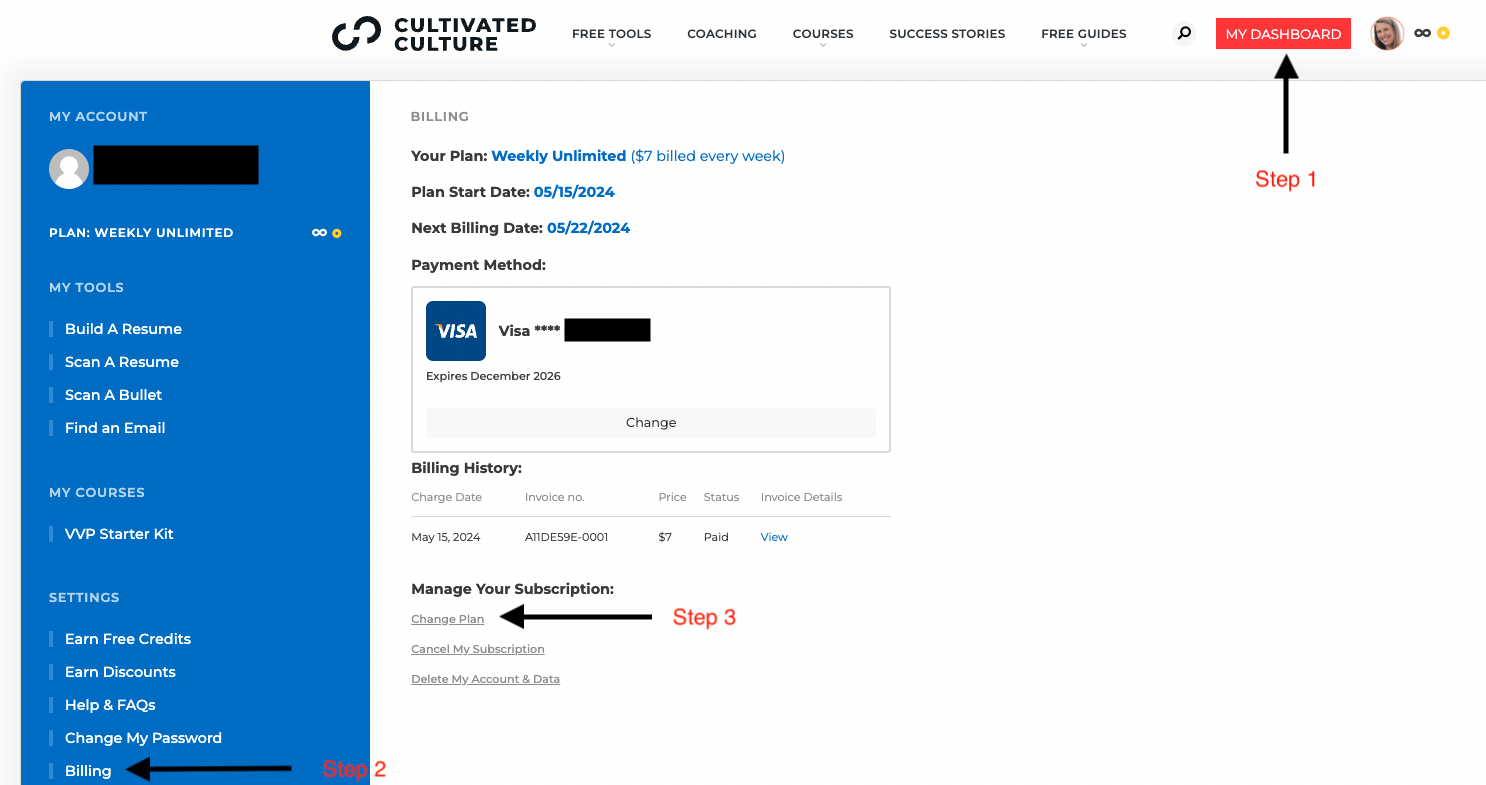
You will be able to change your plan to a Weekly, Monthly or Quarterly Subscription.
Make sure to "Change Plan" before you exit!