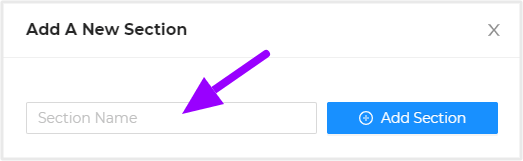Is there something extra that you'd like to add to your resume?
- Awards
- Languages
- Volunteer Work
- Professional memberships
- Major accomplishments
- References
You can! That's why we created the Custom Section.
Follow the steps below to learn how to add a custom section to your resume!
How To Add A Custom Section
1. Click on Add Section from the menu bar
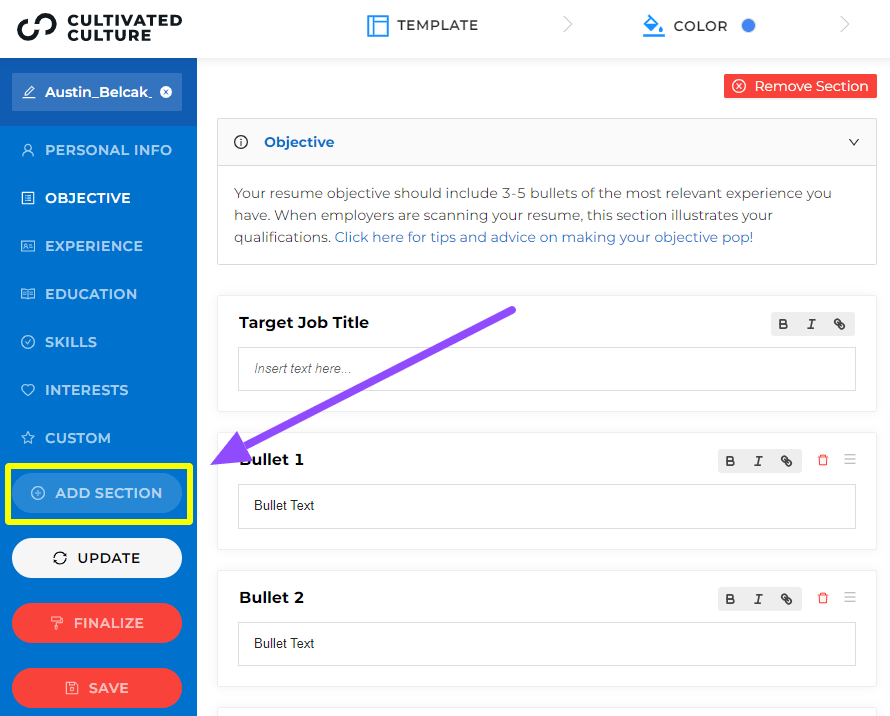
2. Enter the name of the new section and click Add Section
3. Select Update and a new custom section will automatically appear at the bottom of your resume
How To Remove A Custom Section
If you want to remove the Custom Section you created, click on Remove Section and Update your resume.

Troubleshooting
If you're having trouble adding a custom section back to your resume, clear the cache on your browser, then try again!
Helpful Resources
For more tips on how to write a job-winning resume, click here!
To learn how to remove a section, click here.
To learn if you can move sections, click here.