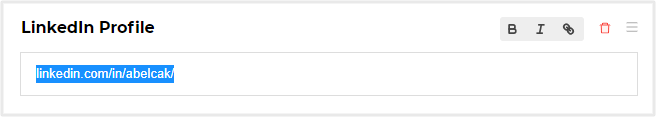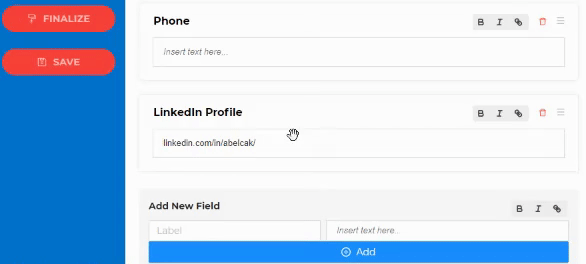We recently analyzed data from over 125,000 resumes and found that only 48% of them included a link to a LinkedIn profile!
According to research, resumes that include a link to a comprehensive LinkedIn profile have a 71% higher chance of getting a job interview.
Adding a link to your resume is easy, and we'll show you just how to do it.
How To Add A Link To Your Resume
1. Highlight the text you want to add a link to.
2. Click the link icon.
3. Paste the destination URL and click Save.
You can add a link anywhere on your resume where there's a link icon!
Additional Information
For tips on how to optimize your LinkedIn profile, click here!
Tags: adding a hyperlink