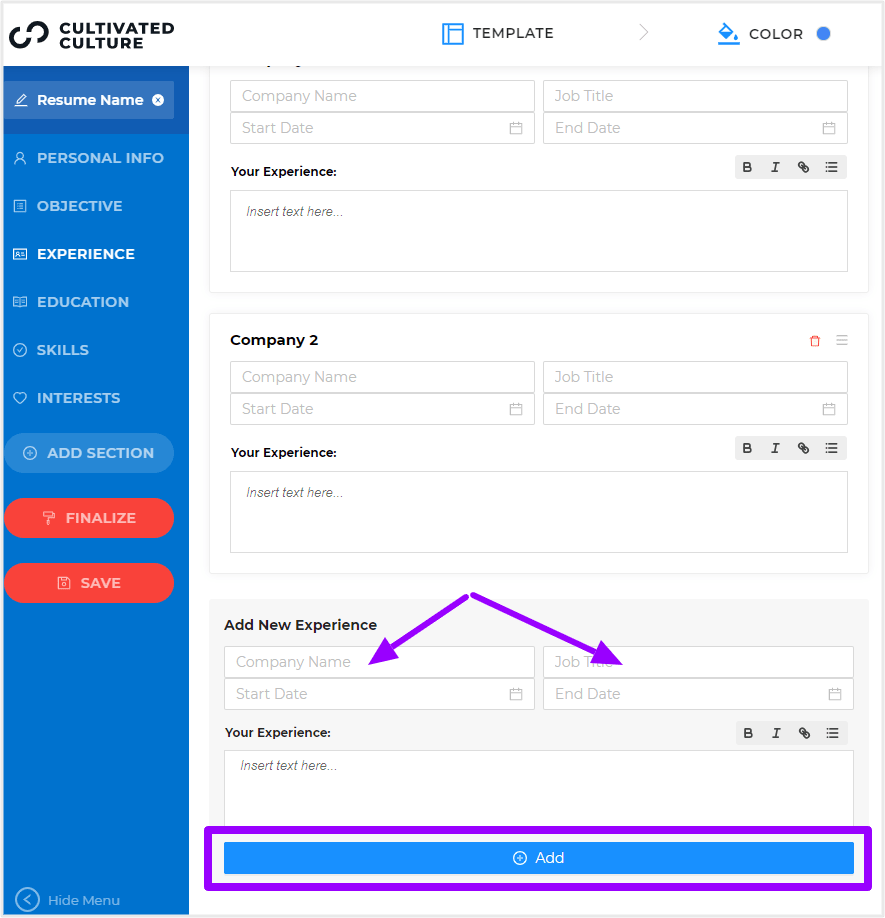We've made it easy to customize the work experience section by allowing you to add as many companies as you'd like.
Internships can be added here as well!
How To Add A New Company
1. Inside the Experience tab, navigate to the bottom where is says Add New Experience.
2. Enter the details and click Add.
The most important part of this section is how you create your resume bullets. You'll want to create bullets that show your experience and include relevant skills and measurable metrics.
To learn more about how to create job-winning bullets, check out our guide on how to write a resume.
And make sure to head over to ResyBullet.io to analyze your resume bullets!