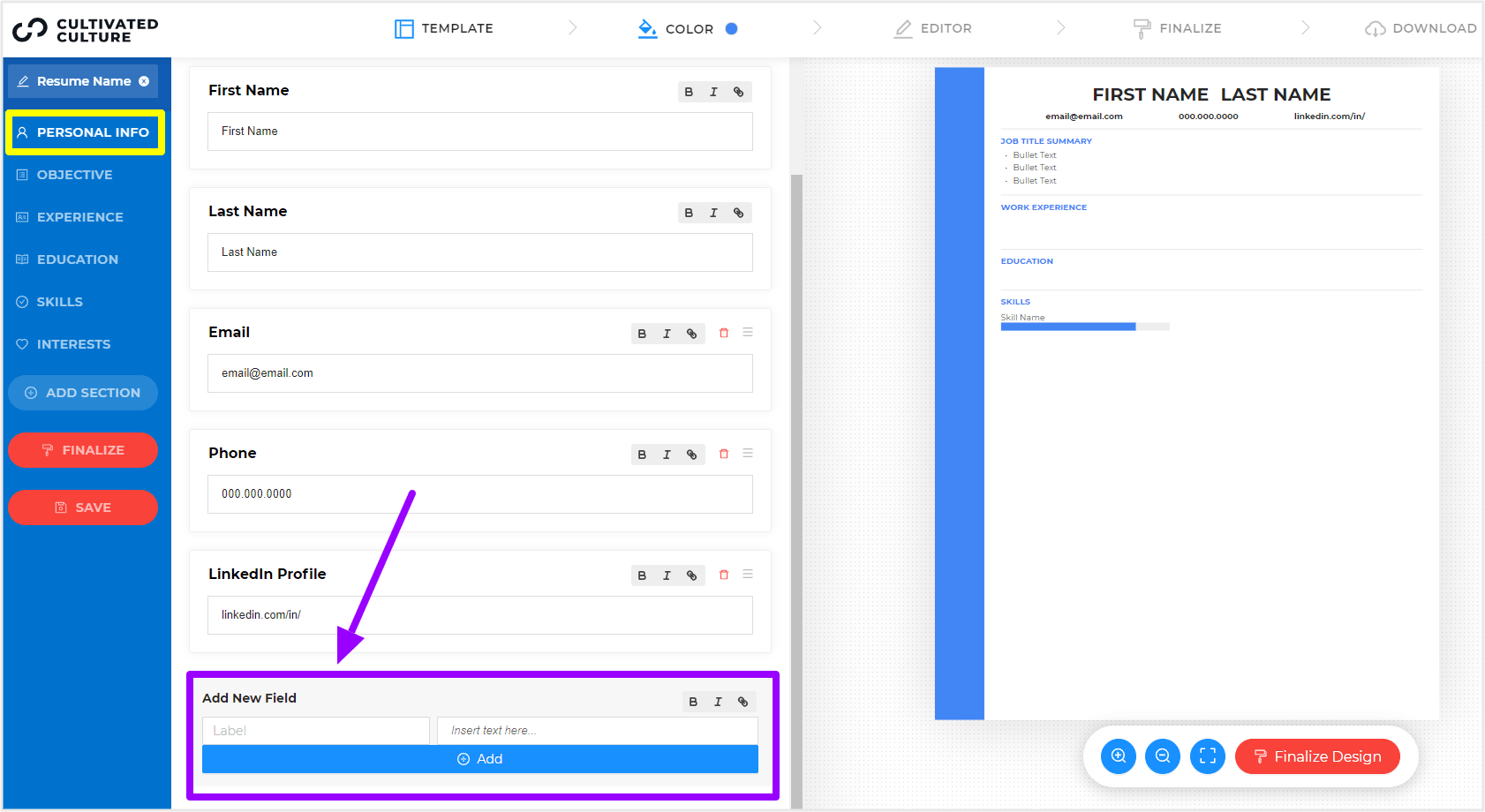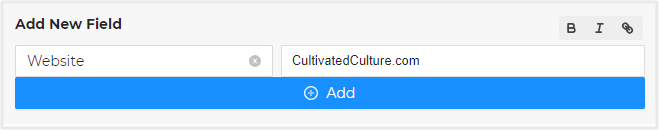The way our standard resume templates are set up allow you to enter your:
- First Name
- Last Name
- Phone
- LinkedIn Profile
But what if there's something more you'd like to add? No problem!
That's what the Add New Field feature is for.
How To Add A New Field To The Personal Info Section
1. Select Personal Info.
2. Navigate to the bottom of the section where it says Add New Field.
3. Enter the field label and the text, click Add.
Note:
The Label cannot be seen on your resume (i.e. labeled Website)
Insert Text Here field is what will be displayed on your resume. (i.e CultivatedCulture.com)
What Can Be Added To This Section?
Lots of things! Here are a few options:
- Personal website
- Medium page
- Other social media links you're professionally active on
- Online portfolio