Including skills on your resume is important for a number of reasons.
It shows the recruiter that you have the hard and soft skills required for the job. It also serves as relevant keywords for the ATS.
Adding skills to your resume is easy, and we'll show you just how to do it!
How To Add Skills To Your Resume
1. Click on the Skills tab to add a new skill
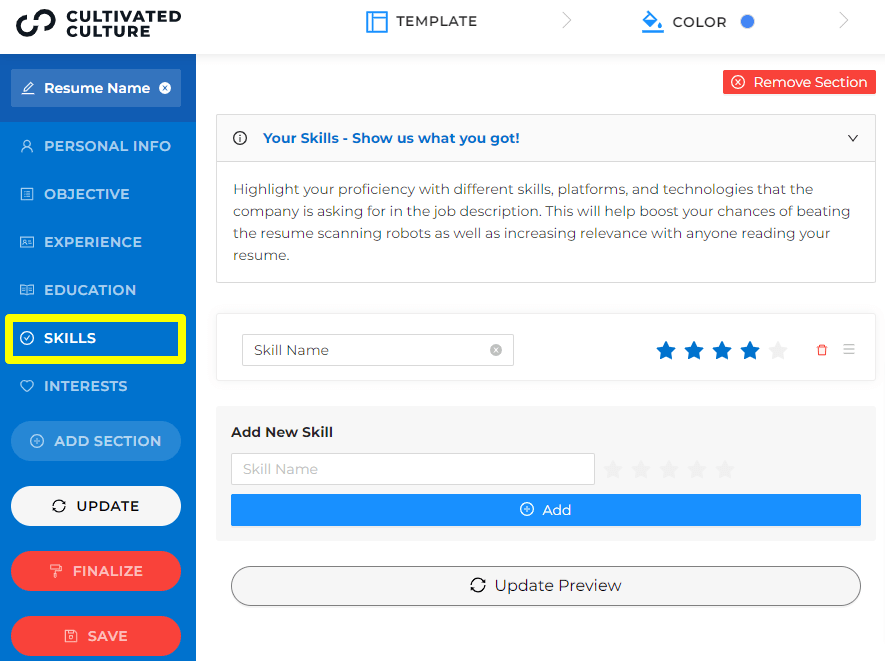
2. Enter the skill name and select the level of experience you have with that skill (if applicable)
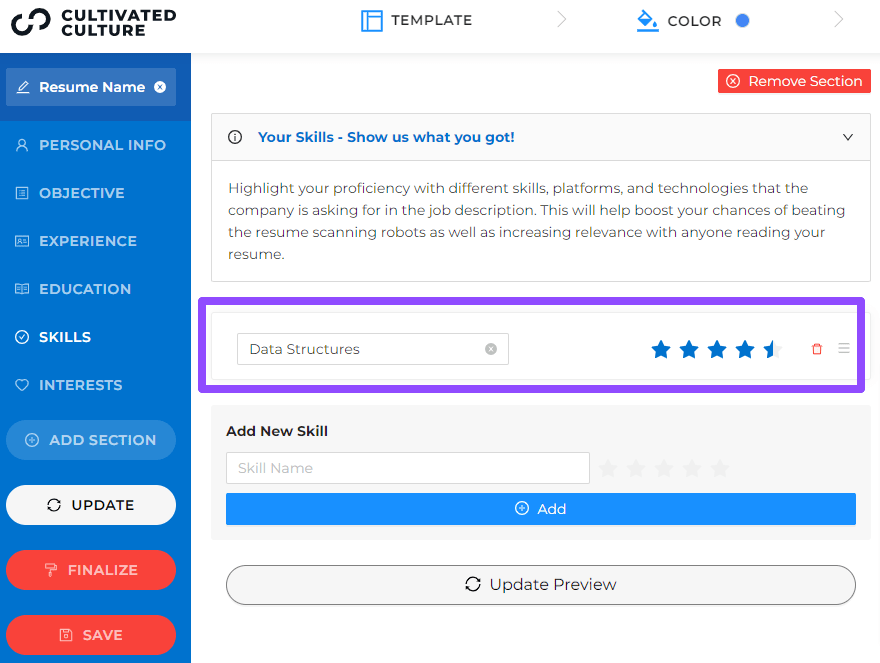
3. Add a new skill by entering it in here and selecting Add
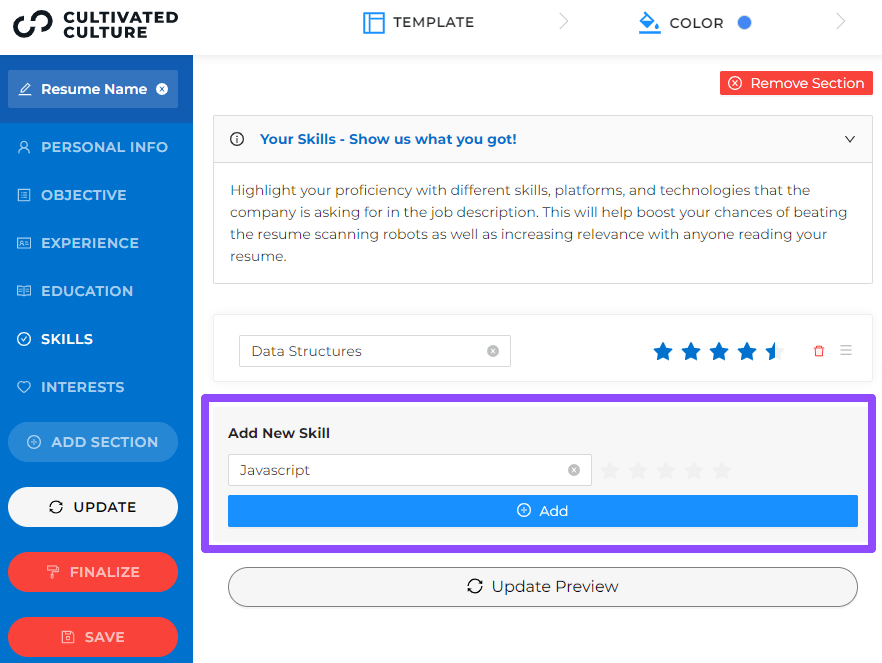
You can add as many skills as you'd like, but 5-10 is the sweet spot!
What Skills Should you Add?
It's important to add a variety of hard (or technical) skills and soft skills to your resume. The Skills section is a great place to highlight your best skills or ones that you couldn't cover in your resume bullets.
To learn more about Technical Skills, click here.
To learn more about Soft Skills, click here.