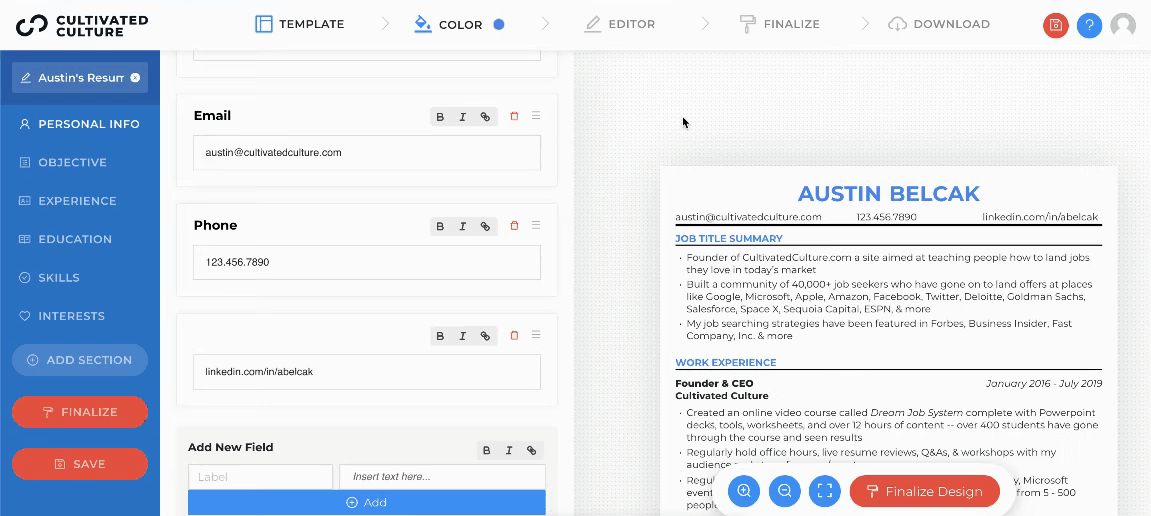Colors are a great way to personalize your resume and help you stand out from the crowd.
ResyBuild.io allows you to choose from 26 different colors so you can find the perfect one for you!
How To Change The Color Of Your Resume
When creating a new resume, ResyBuild will automatically use the default color for the resume template you select.
You can change the color of your resume at any time by:
1. Navigating to the ResyBuild editor screen.
2. Clicking the Color tab at the top of the screen.
3. Selecting the color that you'd like to use for your resume.
You can edit the color of your resume at any time without affecting any new content that you've added to your resume.
Just make sure to hit the Save button when you've found the color you want :)