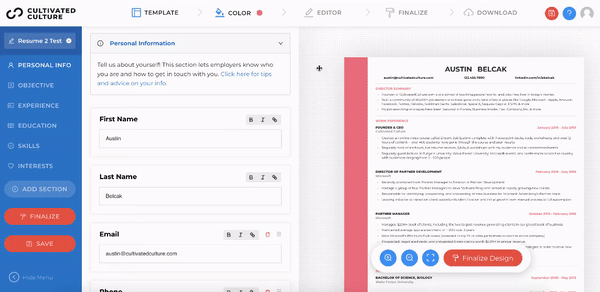You can change your resume template at any time in ResyBuild.io.
The resume builder allows you to choose from 7 different ATS-friendly resume templates.
How To Change Your Resume Template
When you're building a resume in the editor, you can switch templates at any time without going back to the home page.
1. Click on the Templates button in the main navigation.
2. Select the resume template you would like to use.
Note: If you have a resume open in the editor, ResyBuild will automatically import all of your information into the new template. You will not lose any saved data or progress by switching between templates.
You can also change templates before you begin working on a resume as well.
Which Template Should You Choose?
To learn more about the different templates we offer, click here.
To learn how to write a resume, click here.