Would you like to remove a section from your resume? No problem! With ResyBuild.io, you can customize your resume to fit your needs.
Sections you can remove from your resume template:
- Objective
- Skills
- Interests
- Custom Section
Sections you cannot remove from your resume template:
- Personal Info
- Experience
- Education
How To Delete A Section
1. Click on the tab of the section you want to remove

2. Select Remove Section

3. Click Update and that section will disappear from your resume
How To Add A Deleted Section Back
If you deleted a section and want to add it back, simply click on Add Section and choose the section you'd like to add back to your resume.
Don't forget to select Update when you're done to view the changes you made!
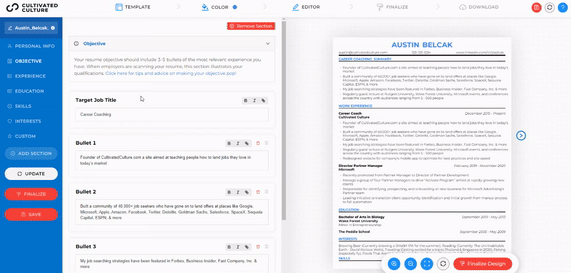
More Resume Writing Information
To learn how to add a section to your resume, click here.
To learn if you can rearrange the sections, click here.
For expert tips on how to write a job-winning resume, check out this post!
Tags: delete section