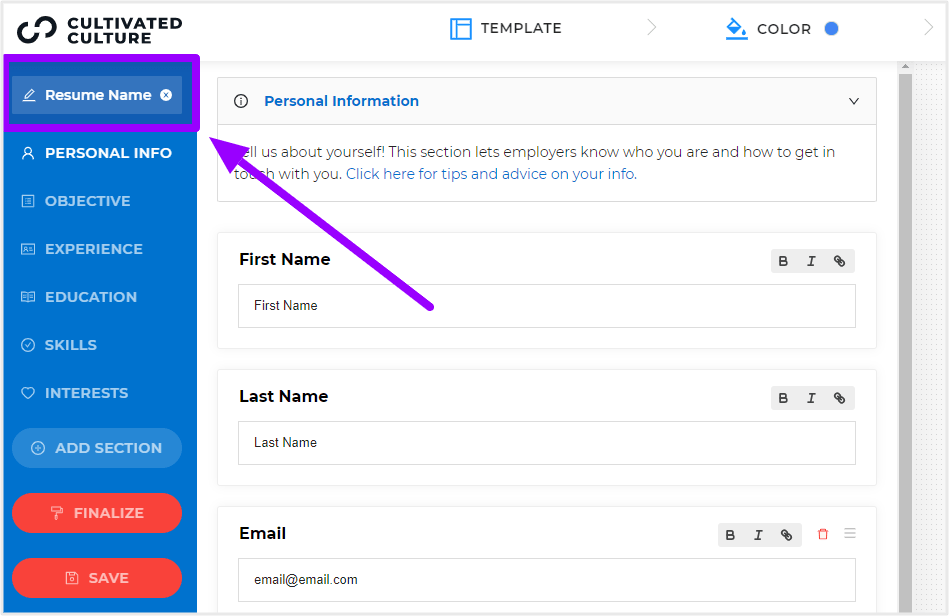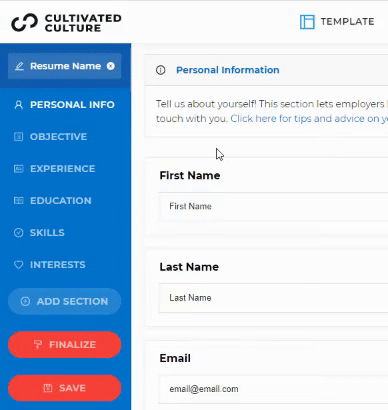Naming your completed resume is an important step before applying to any job. A professional resume name separates your resume from other candidates. It will also help recruiters and hiring managers locate your file.
Naming your resume template is easy, and we'll show you just how to do it!
Follow the steps below to name your resume template while in edit mode of ResyBuild.io.
How To Name Your Resume Template
1. With a resume template open in ResyBuild, navigate to the top left corner of the page to locate Resume Name.
2. Click inside the tab to edit the name of your resume.
3. Once you've named your resume, click Save.
Tips For Naming Your Resume
Submitting a professionally named resume is crucial. Choose one of the resume name formats below for best results:
- FirstName-LastName-Resume
- FirstName-LastName-Resume-Role
- FirstName_LastName_Resume
- FirstName_LastName_Resume_Role