Saving your resume allows you to store it in your account for future editing or exporting.
There is no limit to the number of resumes you can save!
How To Save your Resume
1. Inside the ResyBuild editor, click the Save button located on the bottom left
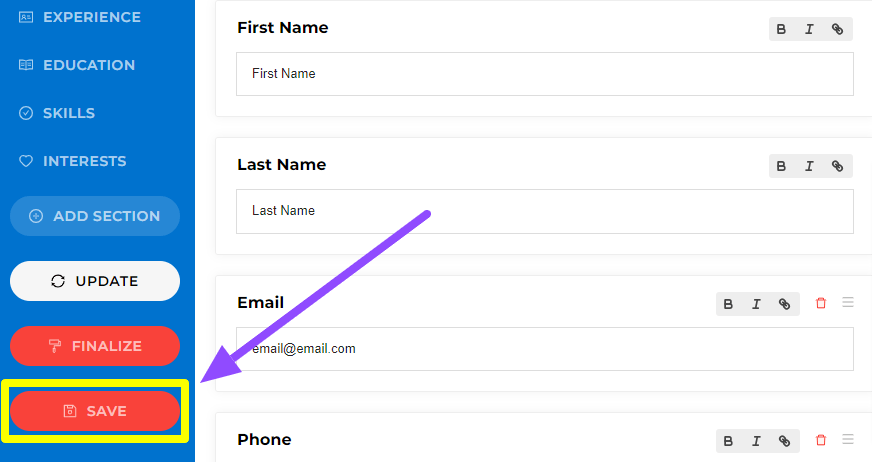
2. When your resume is successfully saved, you will see a pop-up message with a green check saying Saved!
3. The saved resume will automatically be stored in your Dashboard
Please note: Our system does not automatically save your resume, you will need to click save before navigating away from the editor. If you navigate away without saving, you will lose your data, and we cannot restore it for you.
How To Find Saved Resumes
To learn how to find your saved resumes, click here.
Tags: lost resume