When you sign up for a Cultivated Culture account, you are automatically provided with a Free Plan that includes 10 standard credits and 3 AI resume credits.
These credits can be used to access our tools.
What Are Credits?
Credits are given to users on the Free Plan every month as a way for you to test our tools.
You can use your 10 free standard credits to:
- Import a resume
-
Download a resume
-
Search for an email address
-
Analyze a resume bullet
-
Scan your resume against a job description
You can use your 3 free AI resume credits to:
- Optimize a bullet in the Objective section of your resume
- Optimize a list of bullets in the Experience section of your resume
Once you run out of credits, you can choose to upgrade your account to receive unlimited credits.
How To Use Your Credits
Each time you take an action using our tools, it will "cost" you a certain number of credits.
ResyBuild
- Import a resume = 3 standard credits
- Download A Resume = 2 standard credits
- Optimize A Bullet In The Objective Section = 1 AI resume credit
- Optimize A List of Bullets In The Experience Section = 1 AI resume credit
ResyMatch
- Scan A Resume = 2 standard credits
- Scan A Job Description = 1 standard credit
ResyBullet
- Analyze A Bullet = 1 standard credit
Mailscoop
- Search An Email = 1 standard credit
Where To Find Your Credits
You can find your credit amount in a few places.
On the home page, you can see how many credits you have next to your User Icon as well as in the dropdown menu.
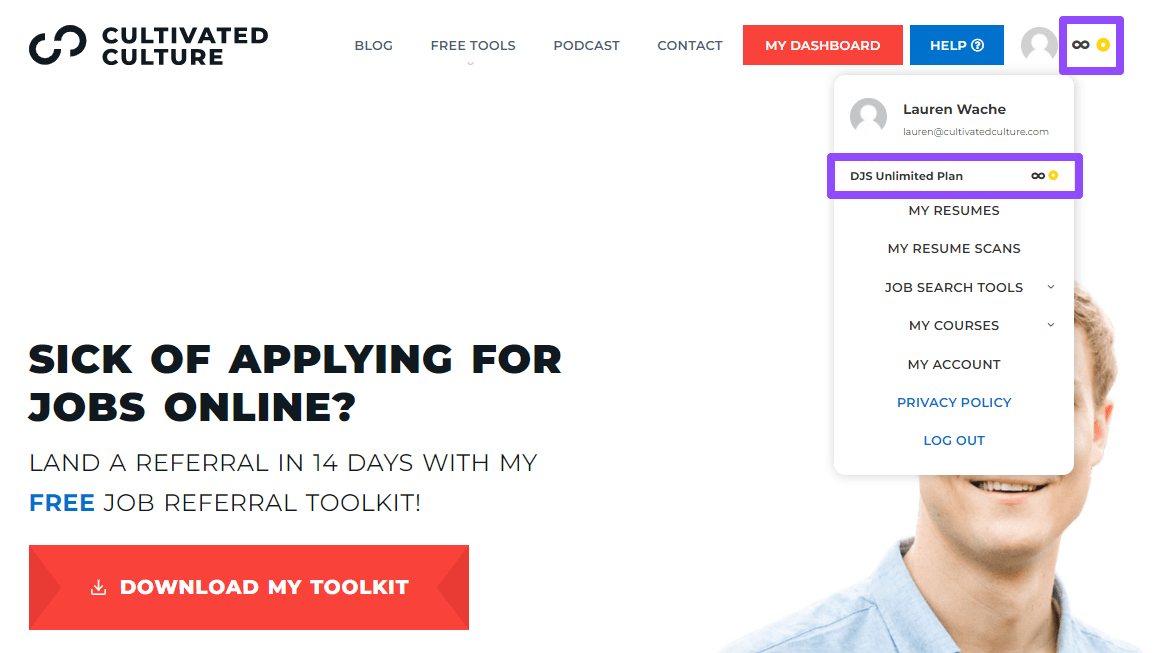
You can also find your total and remaining credits in your Dashboard under the Billing tab:
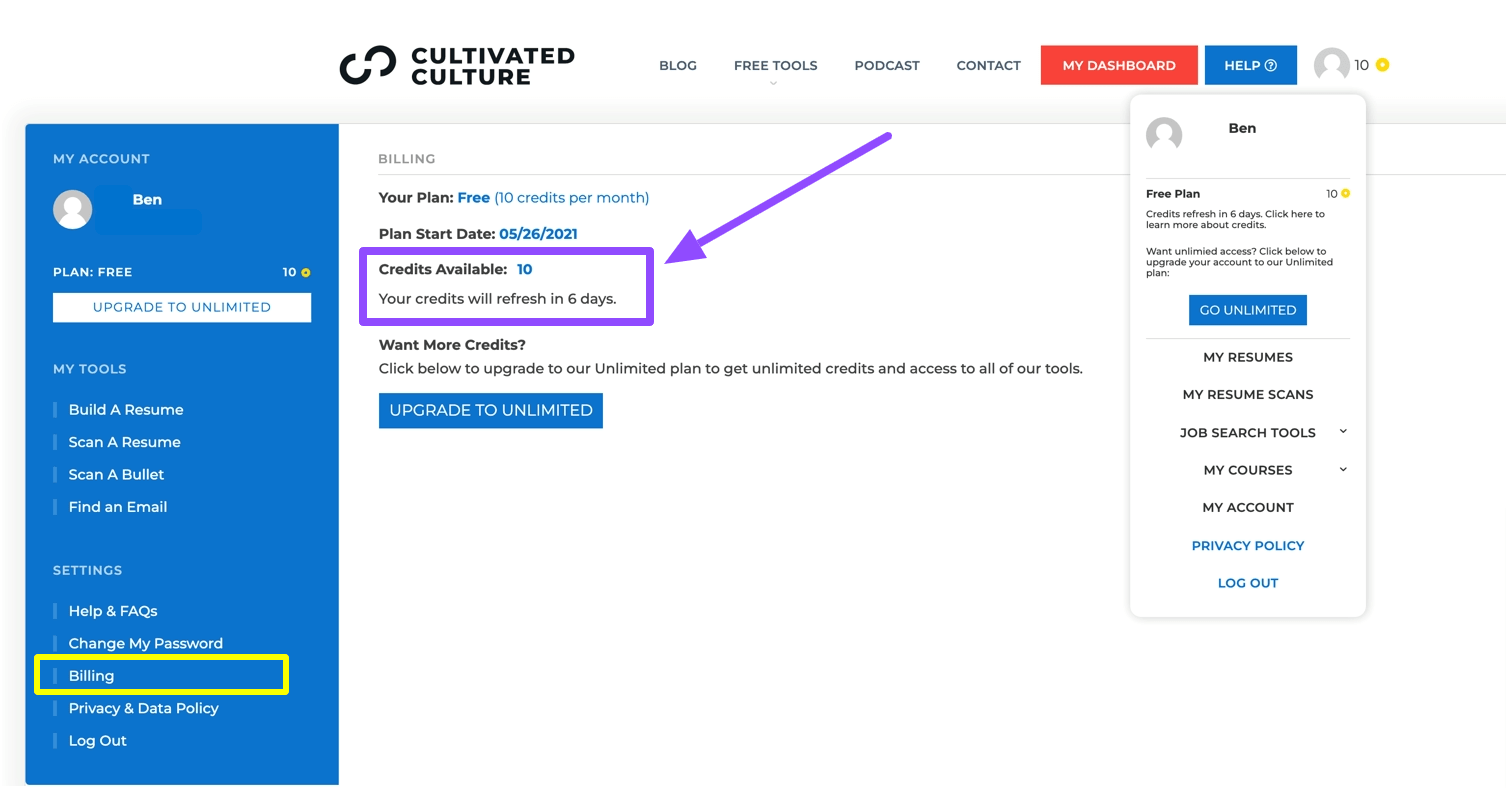
When Do Credits Refresh?
Your 10 free credits will refresh every month.
To see how many days are left until they refresh, click on My Dashboard and then the Billing tab:
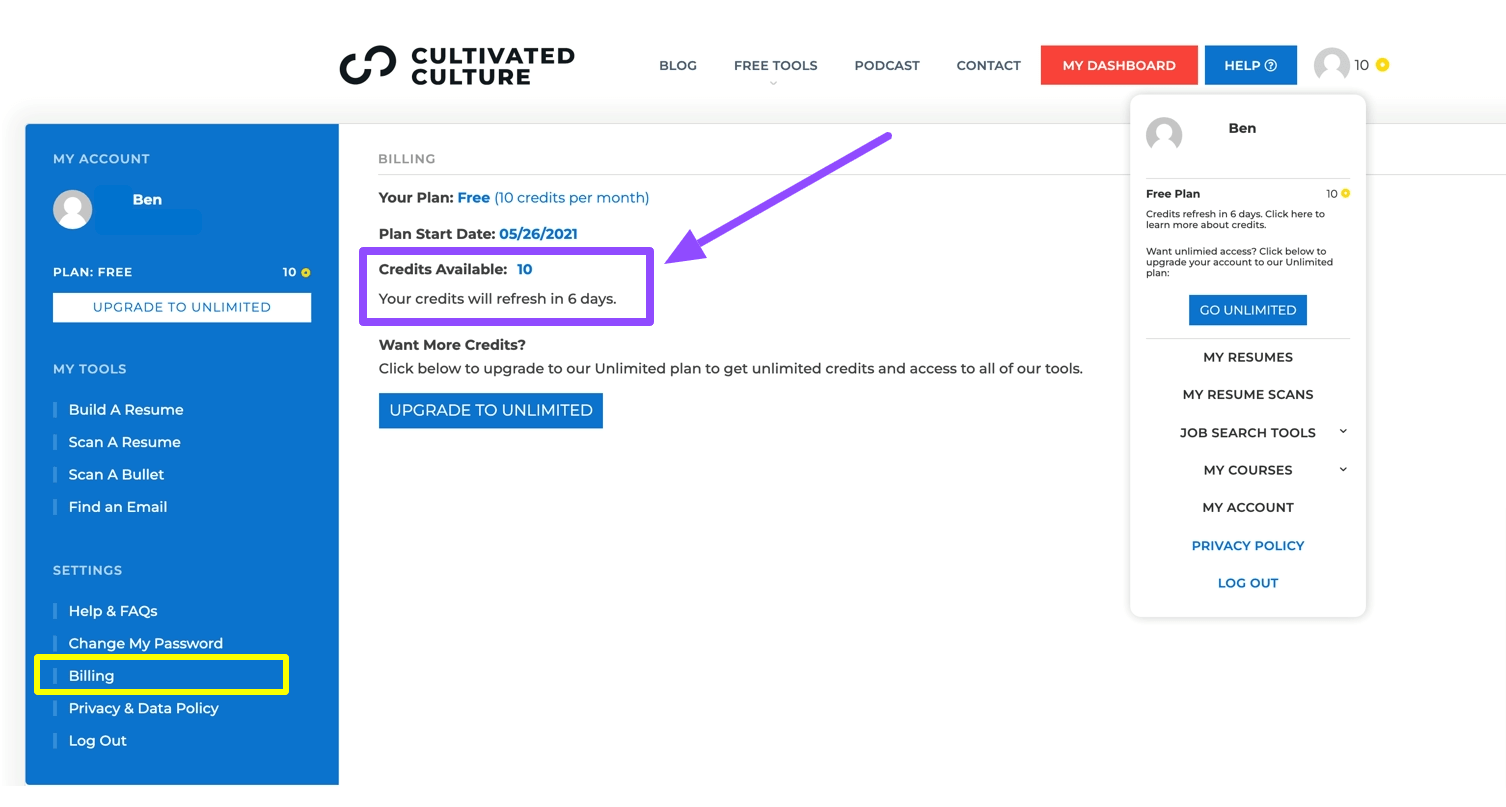
How To Get Unlimited Credits
If you'd like to upgrade your account to receive unlimited monthly or quarterly credits, you are able to do this 3 different ways.
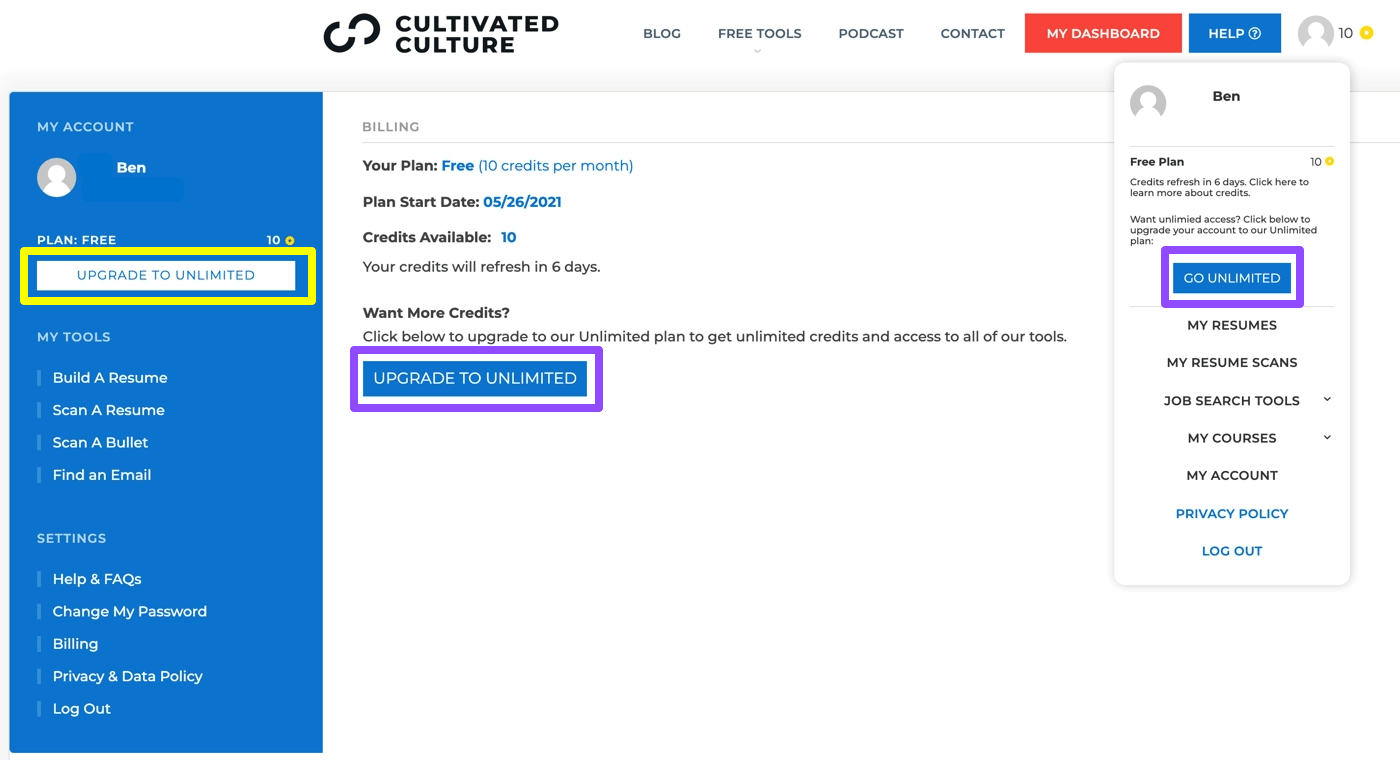
- Select Go Unlimited in the drop down menu
- Navigate to My Dashboard and select Upgrade To Unlimited
- Click on the Billing tab and select Upgrade To Unlimited
From there, you can choose which upgrade option best meets your needs.
How Much Does It Cost To Upgrade?
Learn more about upgrading your account here.
How To Cancel My Subscription?
To learn how to cancel your Unlimited subscription, click here.